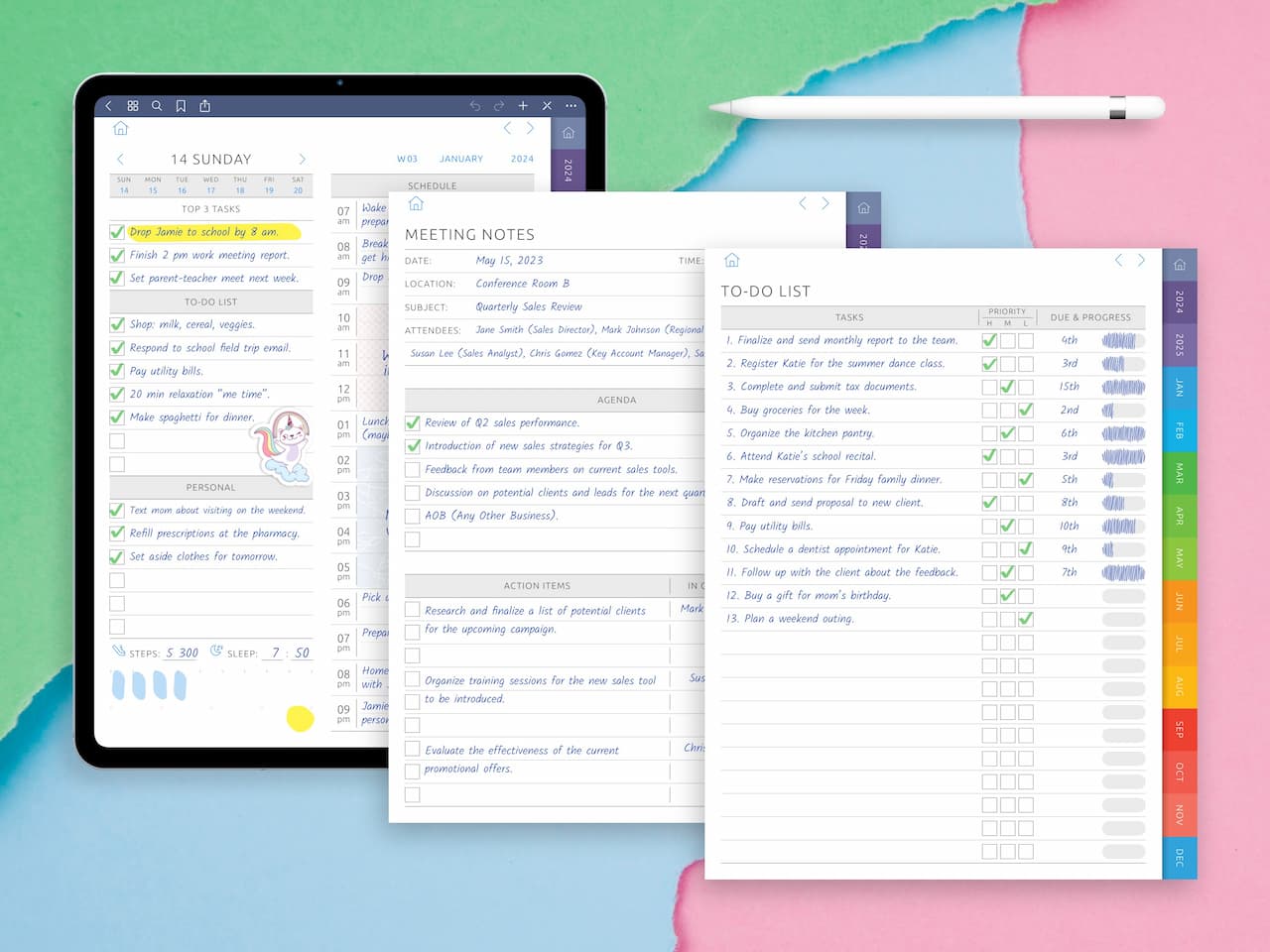Designing a website is a multifaceted process that requires meticulous planning and execution. In the digital age, having a comprehensive strategy is more crucial than ever. Fortunately, using a Digital Planner on your tablet can be a game-changer in streamlining the website design process.
Planning All Aspects of Your Design
User-Centered Design: The cornerstone of effective website design is putting the user first. Understand your target audience, their needs, preferences, and pain points. A digital planner helps you to create user personas, jot down user stories, and outline user journeys, ensuring your design resonates with your audience.
Visual Aesthetics: Visual appeal is paramount. With a digital planner, you can brainstorm design ideas, experiment with color schemes, typography, and layout options. Sketch wireframes and mockups to visualize the overall look and feel of your website.
Content Strategy: Content is king. Develop a content strategy that includes the creation, organization, and optimization of text, images, videos, and other media. Your digital planner can help you outline content structure, plan blog posts, and set SEO guidelines.
Navigation and Information Architecture: Ensure that users can navigate your website seamlessly. Create sitemaps, flowcharts, and navigation menus. This helps in organizing the structure of your site and optimizing user experience.
Responsive Design: In today’s mobile-centric world, responsive design is non-negotiable. Use your digital planner to sketch out how your website will adapt to different screen sizes and devices, ensuring a consistent user experience across platforms.
Crucial Steps for Website Design Development
Domain and Hosting: Secure a domain name and hosting service for your website. Document login credentials and renewal dates in your digital planner to stay organized.
Choose a Content Management System (CMS): Select a CMS like WordPress, Joomla, or Drupal based on your project requirements. Outline the pros and cons of each in your planner to make an informed decision.
Design Prototyping: Create detailed design prototypes and mockups. Your digital planner helps you iterate designs, annotate feedback, and collaborate with team members and clients.
Development: Code your website using HTML, CSS, and possibly JavaScript. Use your digital planner to keep track of coding progress, document code snippets, and manage version control.
Content Creation: Populate your website with high-quality content. Use your planner to schedule content creation, set publication dates, and track keyword optimization for SEO.
Testing and Quality Assurance: Thoroughly test your website for functionality, compatibility, and performance. Record bugs and issues in your digital planner, and track their resolution.
Launch and Promotion: Once your website is ready, plan the launch carefully. Document the launch strategy, including social media promotion, email campaigns, and press releases, to ensure a successful rollout.
Success Planning with Digital Planner Templates
Timeline Templates: Utilize timeline templates in your digital planner to create a detailed project schedule. Set milestones for design, development, testing, and launch. This keeps the project on track and ensures timely completion.
Task Lists: Break down each phase of website design into actionable tasks. Use task lists to assign responsibilities and deadlines to team members. Your digital planner helps you monitor progress and identify bottlenecks.
Budget Tracking: Keep a record of project expenses and budget allocation using budget templates. This ensures that you stay within budget constraints throughout the design and development process.
Client Communication: Use communication templates to maintain clear and consistent correspondence with clients or stakeholders. Document meeting notes, feedback, and approvals within your digital planner.
Performance Analytics: Integrate analytics templates to monitor website performance post-launch. Track metrics like traffic, user engagement, and conversion rates. Make data-driven improvements based on the insights gathered.
Backup and Security: Safeguard your website by implementing backup and security measures. Keep backup schedules and security protocols organized in your digital planner to prevent data loss or breaches.
In conclusion, planning your website design with a digital planner on your tablet can elevate your project management and organization to new heights. It empowers you to efficiently oversee all aspects of design, follow essential development steps, and execute a successful website launch while staying on top of timelines, tasks, and budgets. By leveraging digital planner templates, you’ll have a structured roadmap to guide you toward a website that not only looks fantastic but also performs seamlessly.